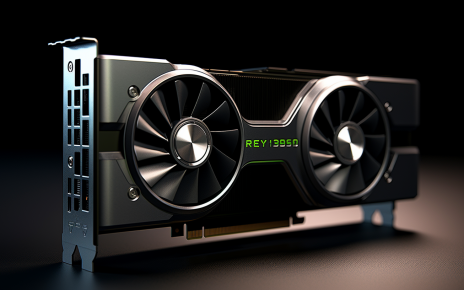In the ever-evolving world of internet browsers, a new controversy has emerged. Reports suggest that YouTube, the popular video-sharing platform owned by Google, is intentionally slowing down its loading times on Mozilla’s Firefox browser. This move is seen as part of Google’s ongoing efforts to discourage the use of ad blockers, which are more prevalent among Firefox users.
The Slowdown Saga
Several users have reported a noticeable delay when loading YouTube videos on Firefox. The issue manifests as a 5-second delay before the video starts playing. This delay is not due to a poor internet connection or sub-optimal hardware acceleration support on Firefox’s part. Instead, it appears to be a deliberate move by YouTube.
Users have found that this delay disappears when YouTube is tricked into thinking it’s running on Google Chrome, a browser also owned by Google. This is achieved using a User Agent switcher, which alters the browser’s identification string to mimic another browser.
The Code Behind the Controversy
Digging deeper into the issue, users discovered a specific line of code in YouTube’s polymer script that seems to be responsible for the delay. The code includes a “setTimeout” function that forces users to wait 5 seconds before the page loads. This function doesn’t appear to target Firefox specifically, but its effects are most noticeable on this browser.
Google’s Response
Google has acknowledged the issue, suggesting it’s related to its crackdown on ad blockers. Ad blockers are software tools that prevent advertisements from being displayed on a webpage. They are popular among users who find online ads intrusive or annoying. However, they pose a challenge for platforms like YouTube, which rely on ad revenue.
The Bigger Picture
This incident is just the latest in a series of skirmishes in the ongoing browser wars. Browser companies are constantly vying for market share and user base, and tactics like these are not uncommon. However, they raise important questions about competition, user choice, and the balance between ad revenue and user experience.
FAQ
What is a User Agent?
A User Agent is a string that a browser sends to a website describing itself, allowing the website to customize the experience based on the browser’s capabilities and identity.
What is an ad blocker?
An ad blocker is a software tool that can be added to a browser to prevent advertisements from being displayed on webpages.
What is the setTimeout function?
The setTimeout function is a method in JavaScript that calls a function or evaluates an expression after a specified number of milliseconds.
What is the significance of this issue?
This issue highlights the ongoing competition between different browser companies and raises questions about the tactics used in this competition. It also brings attention to the balance between ad revenue and user experience in the digital age.
What can Firefox users do about this issue?
Firefox users can use a User Agent switcher to trick YouTube into thinking it’s running on Google Chrome, which seems to eliminate the delay. However, this is a workaround rather than a solution to the underlying issue.